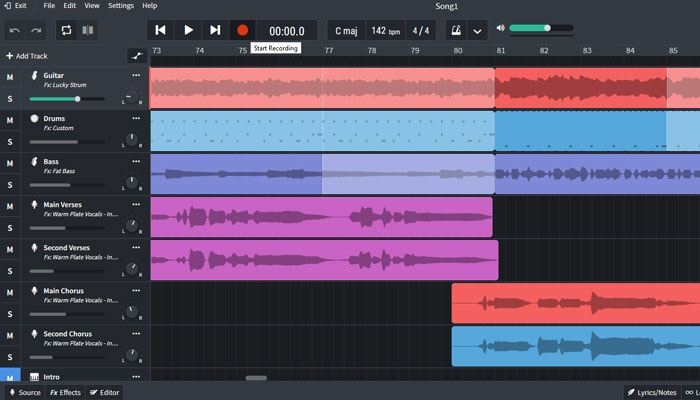Bandlab is a free cloud-based digital audio workstation (DAW) that allows users to create music and easily collaborate with other musicians. The platform includes social features that users can use to promote and share their music, as well as to remix other users’ songs.
Cross-Platform Compatibility
Bandlab works across a variety of platforms including iOS, Android, and desktop internet browsers. Projects are stored in the cloud so you can start a project on your phone and then switch to making edits to the same project on your desktop PC.
The Bandlab Toolbox For Creating Music
Bandlab was designed for ease-of-use. The platform has pre-built loops, virtual instruments, and a midi editor so you can begin creating directly on the device of your choice. It is a full-featured DAW, so you can plug in guitars, bass, or any other instrument (this does require a separate audio interface). You can also record directly through a mic using your computer or phone.
Bandlab Mastering
When you have your songs completed recorded and mixed, the last step is getting them ready for distribution. This process is called mastering. Bandlab offers three automated mastering settings for your songs. You can choose from CD Quality, Bass Boost, and Enhanced Clarity. You can master as many tracks as you want and share them with unlimited WAV and Mp3 downloads.
What’s the catch? Is Bandlab Really free?
Bandlab is 100% free! There’s no tiered pricing plans or trials and they plan to keep it that way. According to Bandlab’s help center, all loops are registered under Creative Commons and are 100% royalty-free. If you’re interested in music production, then creating an account is a no brainer. Sign up for a Bandlab account and get started making music for free today!
Why I’m Making Music With Bandlab
Being an amateur musician, I’ve dabbled in recording and music production at various times throughout the years. I’ve used a variety of DAWs, ranging from the very basic (i.e., Audacity, Garageband) to the much more complex (i.e., StudioOne, Protools). But up until recently, I felt like none of them were intuitive enough for me to understand and easily use. It was like I needed a university degree just to do even the smallest things. I’d end up fighting with whichever DAW I was using at the time, recording and arranging some terrible tracks, before eventually giving up altogether.
And then I came across Bandlab.
Bandlab’s intuitive interface, no software or additional plugins to install, and cross-platform compatibility drew me in. I was dragging and dropping loops and creating midi beats and melodies in my browser in a matter of minutes. I was able to pull up tracks on my phone and listen and edit while in my car… I was hooked.
If I, a self-proclaimed major noob in music production, can do that and get songs created in no time, then so can you!
In short, I’m using Bandlab because of it’s easy to use interface, cross-platform compatibility, the plethora of built-in effects and loops, and automatic mastering options.
So, sign up today and let’s collaborate and learn how to make music on Bandlab!