You guys have heard of lo-fi music, right? The chilled-out, study/relax jams you can find on YouTube with 24/7 streams. Here are a few live stations with a pretty hefty amount of listeners I found after a quick search on YouTube:
- ChilledCow – lofi hip hop radio – beats to relax/study to (26k users currently listening)
- STEEZYASFUCK – coffee shop radio // 24/7 lofi hip-hop beats (2.5k users currently listening)
- Chilled Cow – lofi hip hop radio – beats to sleep/chill to (7k users currently listening)
- Nickolaas – 24-7 lofi hip hop radio – late nite chat – every night 8pm-4am ♫ (690 users currently listening)
Lofi hip hop is the perfect genre for working, studying, or just simply relaxing. It’s non-intrusive and easy listening. The genre blends elements of old-school hip hop and purposely low-quality production with flaws normally edited out like static, distortion, and feedback. This gives the music a nostalgic and gritty feel that’s easy to sink into while studying, working, or simply relaxing.
Table of Contents
How to Make Lo-fi Music With Bandlab
If you found this page, you probably are interested in creating some lofi hip hop of your own. With Bandlab’s extensive list of free MIDI instruments, effects, and loops, we can craft a lo-fi tune in no time. If you’re interested in jumping straight to my finished track and even forking it to create your own, then click here.
There’s no shortage of Youtube tutorials or online courses on how to make lo-fi hip hop; however, I wanted to share my experience of creating a lofi track with Bandlab to hopefully spark some inspiration in those of you who have always wanted to create your own lofi track.
This guide is meant to be loosely followed. I’m giving you steps for how I created a lofi track — you do not have to follow them to a T! Simply use this as a reference guide and explore as you go. Recreating what I did, step for step, won’t be very fun — so, play with it. Swap sounds. Change up some of the instruments and effects so you can create your own unique track.
Bandlab features packs, loops, and instruments specifically for creating lofi music. Selecting “lofi” or “lo-fi” in the Packs genre dropdown will show you a variety of sound effects, loops, and melodies. Feel free to use these to get a headstart, but we’re going to be piecing our track together from scratch (we’ll revisit later for any additional sound effects or loops we may need).
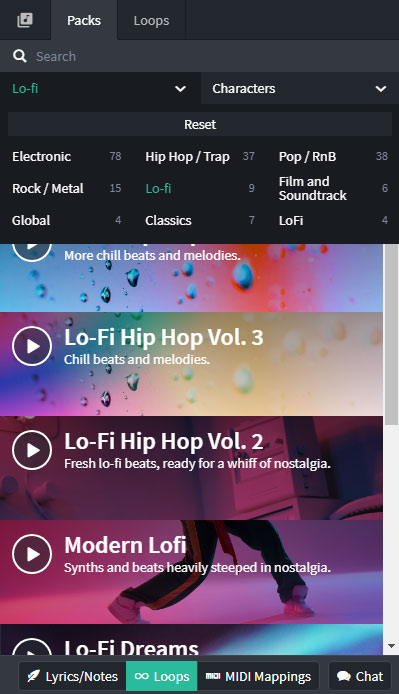
First things first — we’ll need to set the BPM between 75-110 at a standard 4/4 time signature. We’re not going to focus too much on key, as lofi can be in whatever key you choose. I set my BPM to a very neutral 100 and my time signature to 4/4.

Learn More: Check out this course and learn how to play Lofi Guitar!
Lofi Drum Beat
With our time signature and BPM set, we’re ready to add in a simple, throwback drum beat for our lo-fi track. Traditionally, you’d want to start with 4 bars, but for reasons unknown to me, I decided to do a 3 bar loop… and I’m sticking with it to give the track something unique. However, should you choose to go the 4 bar route, I won’t judge! Remember, this is only a loose guide and starting point for you to create your own lo-fi masterpiece.
We’ll first need to select a drum sound and what’s this? As previously discussed, Bandlab actually has drum kits specific to lofi called Lofi and Lofi Hop Kit. This makes things easy! Go ahead and select one of the two Lofi kits (or not — remember, it’s up to you!), and then we’ll create some beats. We can always add effects, filters, etc. later to give the drums a unique touch.
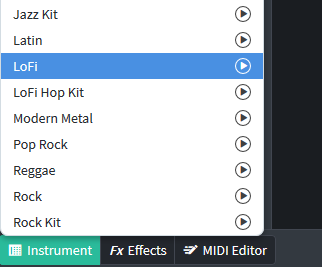
Lofi drums tend to be very basic, with bass kicks and snares hitting on the grid. You can add some depth and swing by simply adding an offbeat kick and an open high-hat at the end of the beat for continuation. I chose to go with a simple kick and snare-rimshot beat.
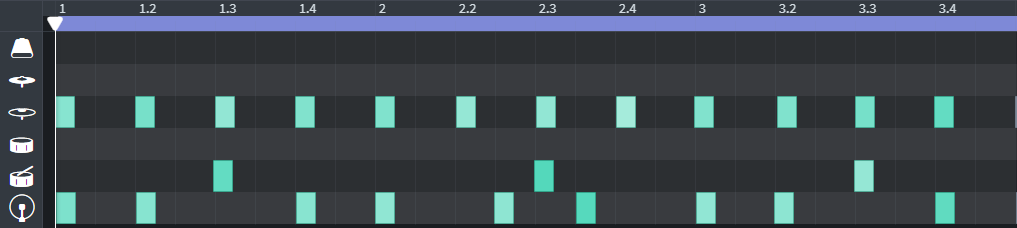
Check out the beat below:
Melancholic Chord Progression
Lo-fi hip hop often features sampled chord progressions from old school jazz or funk tracks. But why do that when we can create our own progression using a handful of chords? Without diving too much into music theory, lofi chord progressions are often created using jazzy 7th and 9th extensions. For my track, I used the following chords:
Cmaj7 – Fmin – D#maj – Emin7
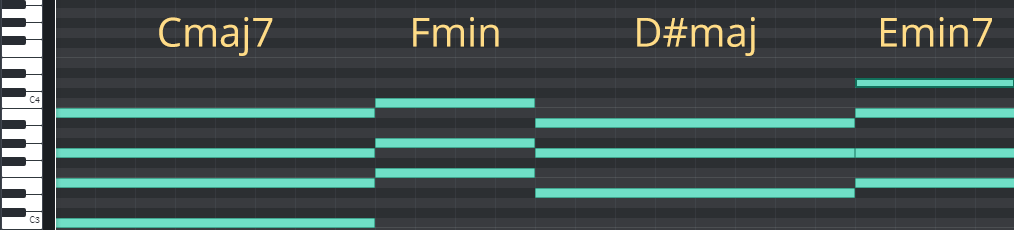
Diving into why certain chords sound good and the theory behind it all isn’t really within the scope of this article. If you’re completely stumped, feel free to mimic the chords positions I used, and simply drag them around to change the key. You can play with the length of the chord, add in additional notes, etc. to create your own unique progression. There are endless resources online for music theory — for more info writing on lofi progressions, check out Underbelly’s hilarious and informative video here.
Lofi music also tends to feature a soft piano sound often associated with neo-soul and R&B. The Rhodes electric piano is used in a lot of lofi tracks — the good news is that Bandlab includes a Rhodes in its list of pianos. Sweet! If you’re not familiar, click here to check out a video of a real-life Rhodes and notice the subtle, soft sounds (they’re probably familiar to you, you just didn’t know it).
Bandlab also includes a lofi-specific piano called “Lofi Piano.” Rhodes or Lofi Piano — it’s your choice. I chose Rhodes as it dug the sound and thought it’d be nice to mix it up since I’m already using Bandlab’s lofi drum kit. Here’s what the progression sounds like:
Once you have your progression, you can begin to add in effects like delay and reverb to give it a unique touch. The rhodes or lofi piano are going to sound good regardless, but I’ve added a delay, reverb, compressor, and filter to change my sound up a bit. Most lofi piano sounds include a delay and some modulation to give it a distorted sound, but feel free to mess with Bandlab’s endless effects here and come up with your own unique combination.
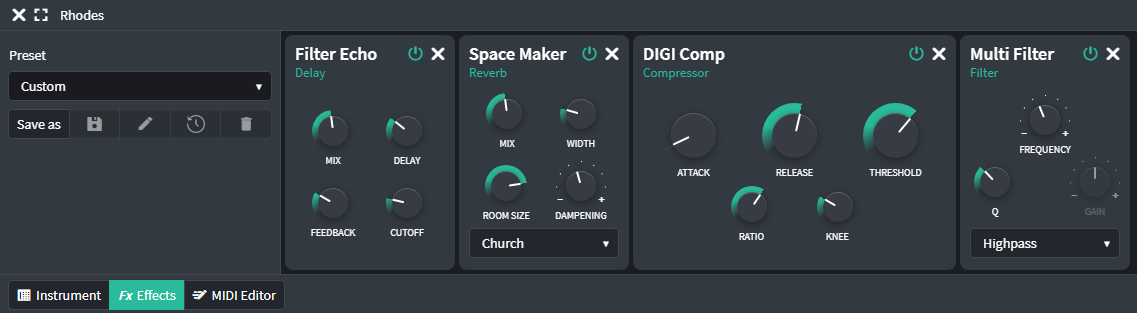
The Grooving Lofi Bass Line
We’ve got our drums, our melancholic chord progression, and so now we need to add the grooving bassline. A “real” sounding bass usually works best for lofi tracks as it adds to the depth of nostalgia and makes it less electronic. However, I chose to go with Bandlab’s Dub Bass because it fit best with the mix and best complemented the Rhodes.
The easy thing about adding the bass is that you’ve already got your chord progression. Just simply pick some of the same notes, try to stick to the root note of each chord and you can get a pretty decent bass line. Match some notes up with your kick and snare, then drag some notes to slightly off time so you can give it a human feel.
READ MORE: Learn more about the Snap to Grid feature in Bandlab!
Add A Vintage Feel with Vinyl Crackle Effects
To emulate that vintage, low-fidelity sound, we’ll need to add some vinyl crackle sound effects. Bandlab features a variety of vinyl sound effects that you can just pop into your mix editor. These can be found in the loops search or by browsing the lofi packs we discussed earlier.
To search through the available loops, simply click the Loops icon in the bottom right corner, then select the Loops tab once the sidebar appears.
You can then search for “Vinyl” to see a list of noises and sound effects. Use the play button to preview the sounds. Once you’ve found the one you like, simply drag it over to the mix editor where it says “Drop a Loop or Audio/Midi File” and a new track will be created with your sound effect.
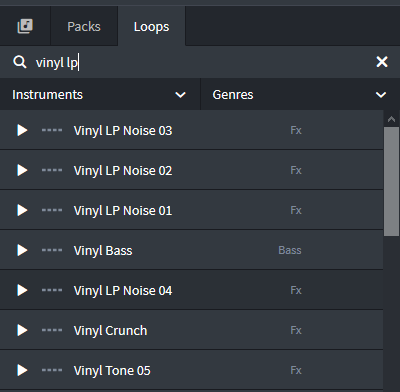
I chose to use the Vinyl LP Noise 02 and Vinyl 12 inch TP Noise to add some crackle to my track. The trick is to take those tracks, chop them up with the Slice function, and then play around with the placement of the cracks and pops. Doing this will make your vinyl cracks and pops unique so you’re not using the same identical loops as everybody else. When you’re satisfied, merge the sections.
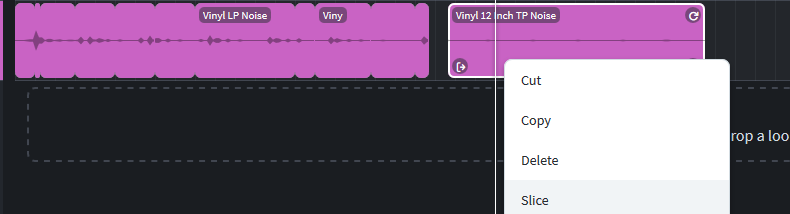
Remember, this is background noise and shouldn’t dominate your track. So, adjust your volume accordingly. You can also add a filter to drop out some of the lows or highs if you’re getting too much interference with the rest of your mix.
Additional sound effects — sampled vocal speech, computer sounds, rain, etc.
Most lofi tracks feature additional effects like sampled vocal speech, computer beeps, rain, chimes, street sounds, or worldly background noises. Some tracks even feature dialogue pulled from movies or just randomly sampled dialogue. Bandlab features tons of loops and effects so dig around and see what you can find to give your track something unique.
Remember the lofi packs we discussed earlier in the article? This is a good time to refer back to those and pull some sound effects or textures. Just search lofi in the packs search and you’ll find several packs to choose from. Browsing through and finding some additional effects here is totally up to you. I pulled a texture called LoFi Hip Hop III Texture 02 that sounds like a recording of distant chatter. I then reversed the recording to change it up a bit.
Putting it all together for your finished lofi hip hop track
By now you should have most of the elements for your lofi track completed. We’ve combined the throwback drumbeat with the nostalgic chord progression and added in our vinyl crackle and additional sound effects. At this point, it’s up to you to arrange and add in different elements as you see fit, such as a reoccurring lead instrument like guitar or synth, additional sound effects, or additional percussion sounds. You can also mix up the chord progression, bass line, and any track we’ve already added to give it some variety.
I chose to improvise a lead track using my AKAI MPK Mini midi controller. I then cleaned up my improv and gave it some structure. Coincidentally, I used another Bandlab lofi-specific instrument called “LoFI Lead.” Check out my finished track below:
I hope you gained something from this article and was able to get your lofi track started! If you have any questions, comments, critiques, or advice, drop me a comment below or reach out via our contact page. You can also fork my track to pull elements or add your own to make it even better.
Going Further with Making Lofi Beats
If you’re serious about making Lofi Music, I highly recommend checking out some of the Lofi Music Courses over at Udemy.com. You’ll learn more in-depth beat-making techniques and some advanced tips and tricks to make your Lofi track stand out. Cheers!
